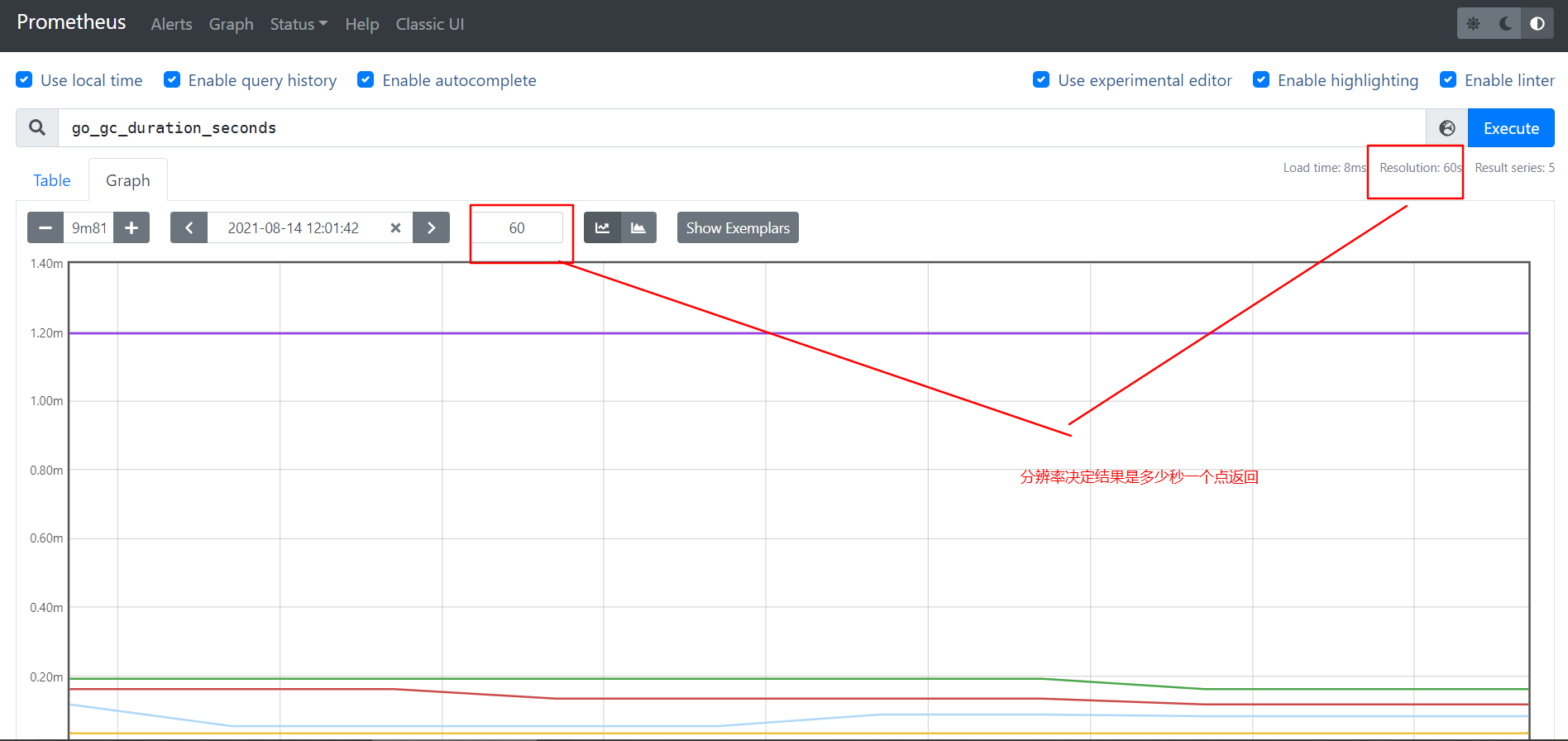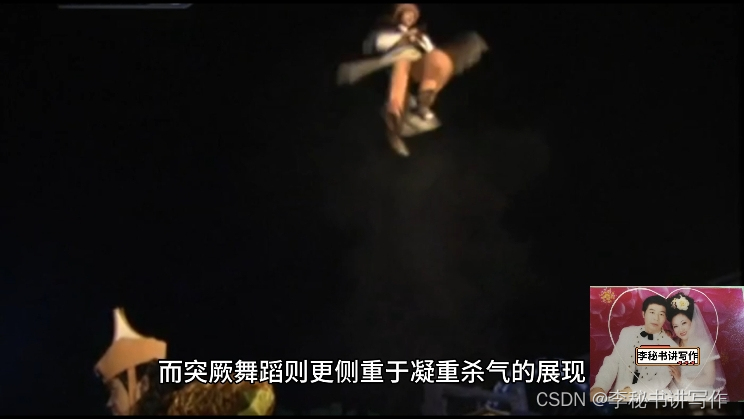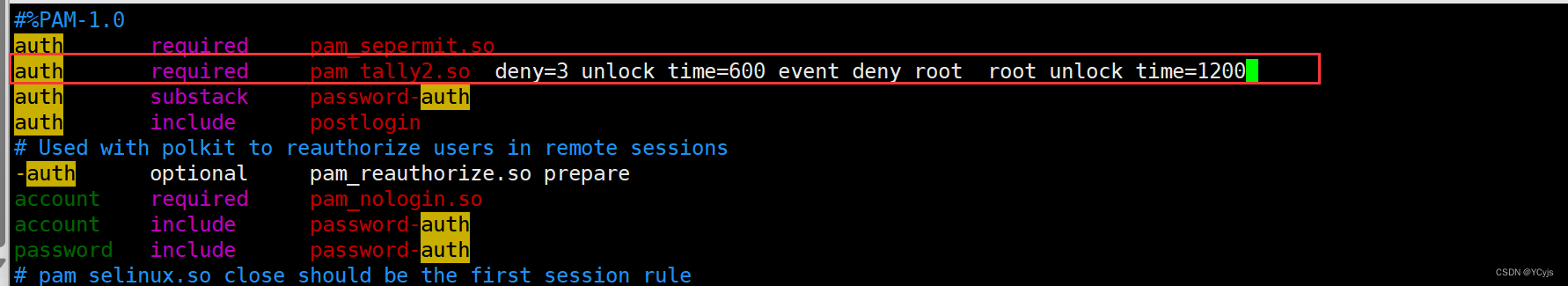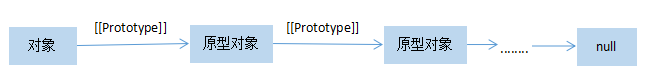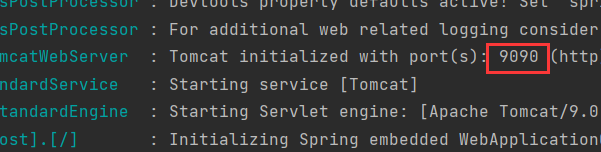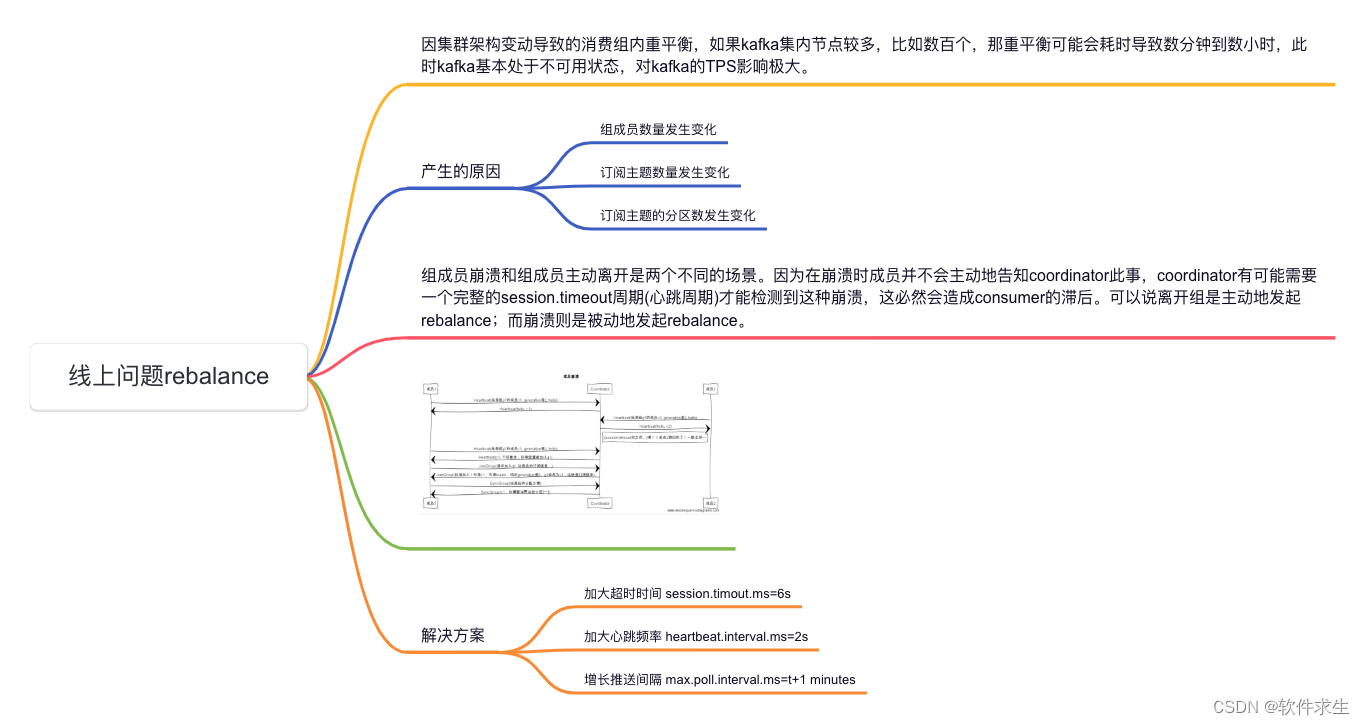Spring Boot 使用 Mail 实现登录邮箱验证
引言
在现代的 Web 应用中,用户验证是一个至关重要的功能。电子邮件验证可以有效地防止虚假注册,并确保用户提供的是有效的邮箱地址。在这篇文章中,我们将详细介绍如何使用 Spring Boot 实现用户注册时的邮箱验证功能。
前置条件
- 基础的 Java 编程知识。
- 基础的 Spring Boot 使用经验。
- 已安装的 Spring Boot 开发环境(例如 IntelliJ IDEA 或 Eclipse)。
项目设置
创建 Spring Boot 项目
使用 Spring Initializr 创建一个新的 Spring Boot 项目。选择以下依赖:
- Spring Web
- Spring Data JPA
- Spring Boot DevTools
- Thymeleaf
- Spring Security
- Spring Mail
配置数据库
在 application.properties 文件中配置数据库连接信息。例如,使用 H2 数据库:
spring.datasource.url=jdbc:h2:mem:testdb
spring.datasource.driverClassName=org.h2.Driver
spring.datasource.username=sa
spring.datasource.password=
spring.jpa.database-platform=org.hibernate.dialect.H2Dialect
spring.h2.console.enabled=true
配置邮件服务器
在 application.properties 文件中添加邮件服务器的配置。例如,使用 Gmail SMTP 服务器:
spring.mail.host=smtp.gmail.com
spring.mail.port=587
spring.mail.username=your-email@gmail.com
spring.mail.password=your-email-password
spring.mail.properties.mail.smtp.auth=true
spring.mail.properties.mail.smtp.starttls.enable=true
实现步骤
1. 创建用户实体类
创建一个 User 实体类,用于存储用户信息。
package com.example.demo.model;
import javax.persistence.Entity;
import javax.persistence.GeneratedValue;
import javax.persistence.GenerationType;
import javax.persistence.Id;
@Entity
public class User {
@Id
@GeneratedValue(strategy = GenerationType.AUTO)
private Long id;
private String email;
private String password;
private boolean enabled;
// Getters and Setters
}
2. 创建用户仓库接口
创建一个 UserRepository 接口,用于与数据库交互。
package com.example.demo.repository;
import com.example.demo.model.User;
import org.springframework.data.jpa.repository.JpaRepository;
public interface UserRepository extends JpaRepository<User, Long> {
User findByEmail(String email);
}
3. 创建用户服务类
创建一个 UserService 类,包含用户注册和验证逻辑。
package com.example.demo.service;
import com.example.demo.model.User;
import com.example.demo.repository.UserRepository;
import org.springframework.beans.factory.annotation.Autowired;
import org.springframework.mail.SimpleMailMessage;
import org.springframework.mail.javamail.JavaMailSender;
import org.springframework.stereotype.Service;
import java.util.UUID;
@Service
public class UserService {
@Autowired
private UserRepository userRepository;
@Autowired
private JavaMailSender mailSender;
public void registerUser(User user) {
user.setEnabled(false);
userRepository.save(user);
String token = UUID.randomUUID().toString();
// Save token to the database (omitted for brevity)
sendVerificationEmail(user.getEmail(), token);
}
private void sendVerificationEmail(String email, String token) {
String subject = "Email Verification";
String verificationUrl = "http://localhost:8080/verify?token=" + token;
String message = "Please click the following link to verify your email: " + verificationUrl;
SimpleMailMessage emailMessage = new SimpleMailMessage();
emailMessage.setTo(email);
emailMessage.setSubject(subject);
emailMessage.setText(message);
mailSender.send(emailMessage);
}
}
4. 创建注册控制器
创建一个 RegistrationController,处理用户注册请求。
package com.example.demo.controller;
import com.example.demo.model.User;
import com.example.demo.service.UserService;
import org.springframework.beans.factory.annotation.Autowired;
import org.springframework.web.bind.annotation.*;
@RestController
@RequestMapping("/api")
public class RegistrationController {
@Autowired
private UserService userService;
@PostMapping("/register")
public String registerUser(@RequestBody User user) {
userService.registerUser(user);
return "Registration successful! Please check your email to verify your account.";
}
@GetMapping("/verify")
public String verifyAccount(@RequestParam String token) {
// Verification logic (omitted for brevity)
return "Account verified successfully!";
}
}
5. 配置安全设置
在 SecurityConfig 中配置 Spring Security,以允许注册和验证请求。
package com.example.demo.config;
import org.springframework.context.annotation.Bean;
import org.springframework.security.config.annotation.web.builders.HttpSecurity;
import org.springframework.security.config.annotation.web.configuration.EnableWebSecurity;
import org.springframework.security.web.SecurityFilterChain;
@EnableWebSecurity
public class SecurityConfig {
@Bean
public SecurityFilterChain securityFilterChain(HttpSecurity http) throws Exception {
http
.authorizeRequests()
.antMatchers("/api/register", "/api/verify").permitAll()
.anyRequest().authenticated()
.and()
.csrf().disable();
return http.build();
}
}
6. 编写 Thymeleaf 模板
创建一个简单的 Thymeleaf 模板,用于用户注册。
<!DOCTYPE html>
<html xmlns:th="http://www.thymeleaf.org">
<head>
<title>Register</title>
</head>
<body>
<h1>Register</h1>
<form action="#" th:action="@{/api/register}" th:object="${user}" method="post">
<div>
<label for="email">Email:</label>
<input type="email" id="email" th:field="*{email}" />
</div>
<div>
<label for="password">Password:</label>
<input type="password" id="password" th:field="*{password}" />
</div>
<div>
<button type="submit">Register</button>
</div>
</form>
</body>
</html>
结论
通过以上步骤,我们实现了一个简单的用户注册和邮箱验证功能。这只是一个基本的实现,实际项目中可能需要更多的错误处理和安全措施。希望这篇文章对你有所帮助,如果你有任何问题,请随时留言。
参考文献
- Spring Boot Reference Documentation
- Thymeleaf Documentation
- Spring Security Reference
希望这篇文章对你有帮助,如果有任何问题或需要进一步的说明,请随时与我联系。
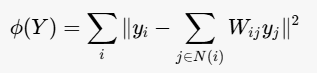

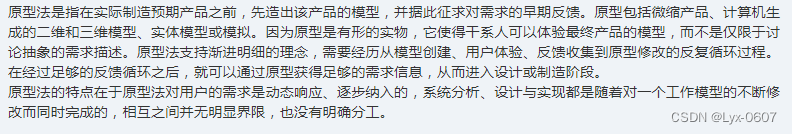
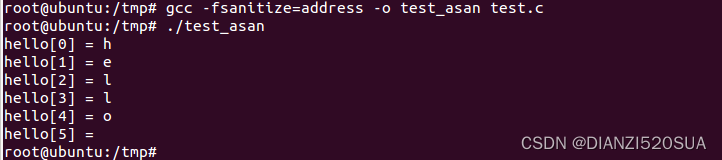
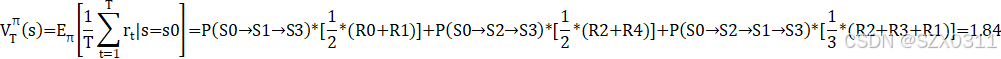


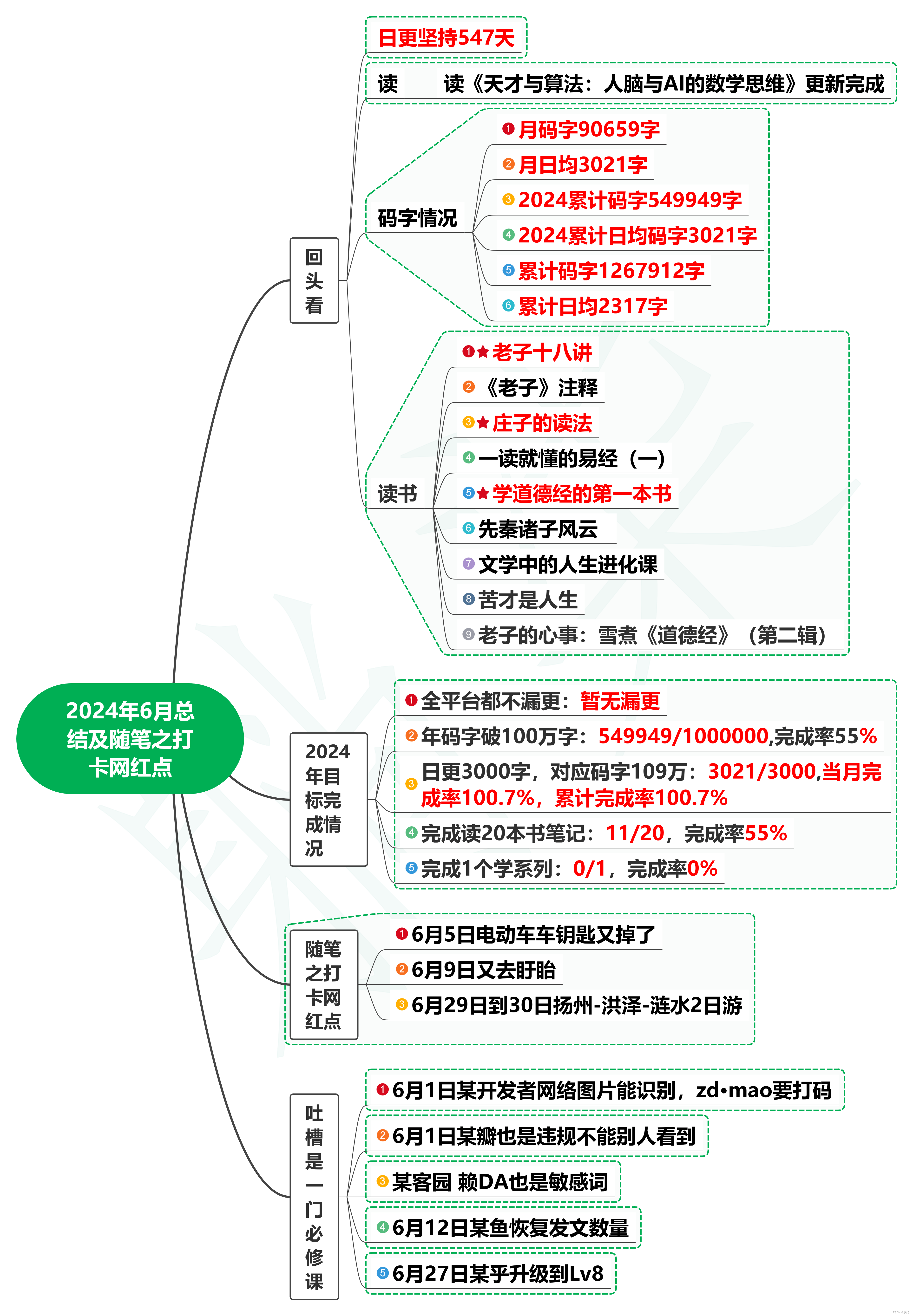
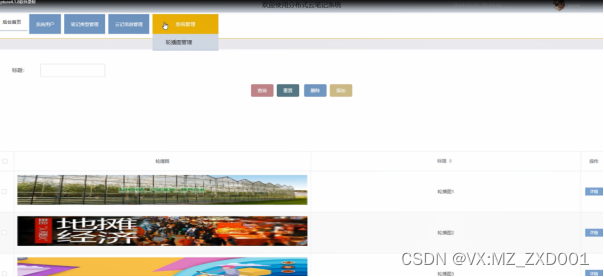
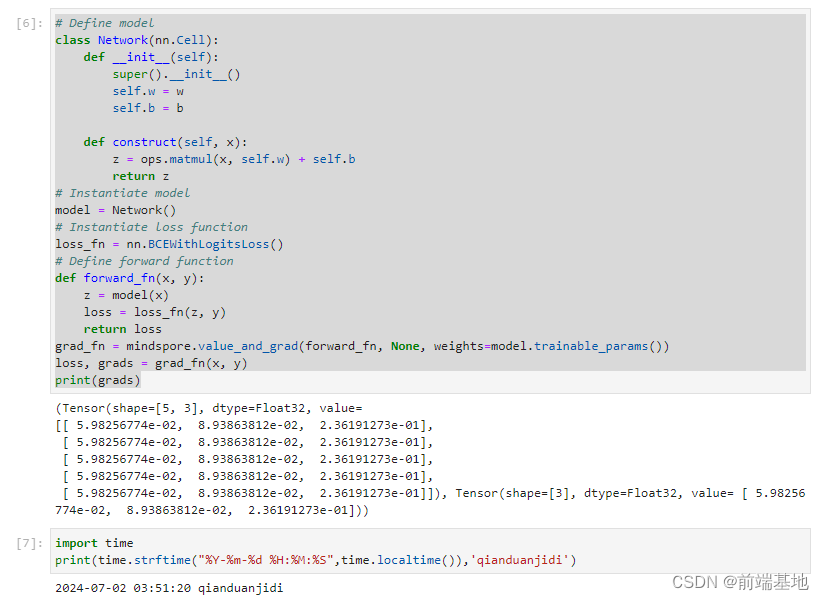
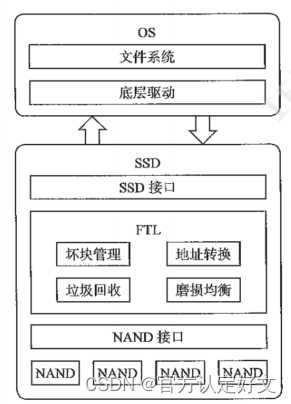
![SpringBoot学习06-[SpringBoot与AOP、SpringBoot自定义starter]](https://img-blog.csdnimg.cn/direct/2bb9a6af1b574a31aeef3b766cae26f5.png)